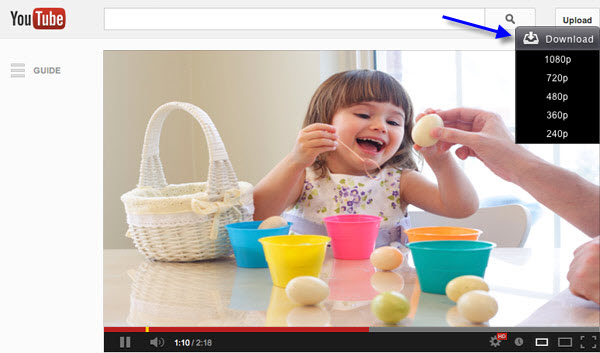YouTube Download Button
- 1-Click to Get Download YouTube
- Convert YouTube to Any Format
- Download Bulk YouTube Videos
- Support Safari, Chrome & Firefox
- Fully Supports Mac Mavericks

How to Add Download Button to YouTube Videos on Mac
YouTube is no doubt the most popular video-sharing website out there where you can upload and play all types of videos absolutely free. Unfortunately, there is no Download button on the YouTube page that allows you to download YouTube video straight to your PC. Has it ever crossed your mind or have you ever wondered if there’s a means by which a download button can be added to YouTube for direct downloading? Then, the answer is here. Look no further.
Searching the internet, you'll find a variety of extensions you can add to your browser for downloading videos from YouTube. However, this article highly recommends Wondershare AllMyTube for Mac and if you’re a windows PC user, the Wondershare AllMyTube for Windows version. This simple yet reliable YouTube downloader identifies videos being played on browsers such as Safari, Chrome, Firefox, etc., and adds a download button to the YouTube page you’re viewing to allow direct downloading with just a single click. Also, it has a built-in FLV media player allowing you to play and enjoy your downloaded YouTube video and any of your own desktop videos.
YouTube Download Button
While installing Wondershare AllMyTube, it's up to you to add YouTube download button to which web browser, including Safari (Mac, required), Internet Explorer (PC, required), Chrome (Mac and PC, optional) or Firefox (Mac and PC, optional). Restart your web browser after install and you'll see the YouTube download button like it's provided officially.
The image below shows you the general Download button for any YouTube video. You can choose to download YouTube video in what resolutions.
Sometimes, the integrated YouTube download button may disappear. In such cases, go to two places to fix the problem. Here takes Safari for instance.
1. AllMyTube > Preferences > Extension. Make sure the download extension for your desired browser has been install. Or you can re-install the download extension for troubleshooting.
2. Safari > Preferences > Extensions. Make sure the AllMyTube download extension has been enabled. Or you can disable and then enable for troubleshooting.
The image below demonstrates the Download All button for YouTube user page, YouTube channels, YouTube playlists and youTube category. It's so convenient to download all videos in one click.
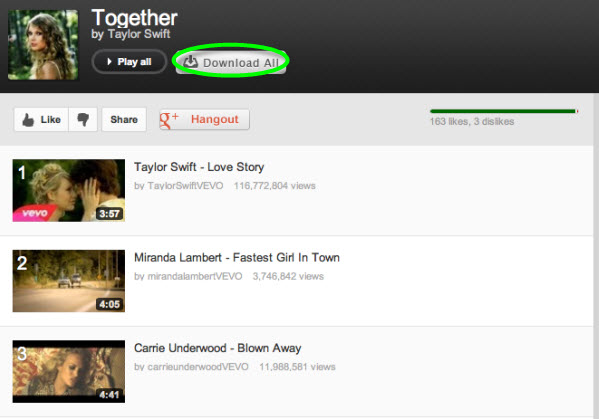
How to Download & Convert YouTube Videos on Mac OS X
YouTube Downloader for Mavericks Video Tutorial
YouTube Video Downloader for Mac References
| System Requirements | |
| Supported OS | Intel-based Mac (32-bit or 64-bit) 10.6 Snow Leopard, 10.7 Lion & 10.8 Mountain Lion; Windows XP or later. |
| Web Browser | Safari 6.0 and above, Firefox 15.0 and above, Chrome 22.0 and above |
| Supported Output Formats | |
| Convert YouTube Video | MOV, MP4, WMV, AVI, 3GP, FLV, MKV, MPEG-1, MPEG-2, WebM, SWF. |
| Extract Audio from YouTube | MP3, M4A, WAV, MKA. |
| Edit YouTube Video | iMovie, iDVD and Final Cut Pro |
| Play YouTube Offline on Your Devices | iPad, iPad mini, iPhone 5, iPhone 4, iPhone 3GS, iPhone 3G, iPod touch 5, iPod touch 4, Apple TV, Apple TV2, etc. |
| Android Phone, Android Tablet, Samsung Galaxy, etc. | |
| Xbox 360, PSP, PS3, Nintendo Wii, etc. | |