Download YouTube to MP3
- 1-Click to Save YouTube video
- Convert YouTube to MP3, MP4, MOV
- Download YouTube MP3s in Bulk
- Fully Supports OS X Mavericks

YouTube to MP3 Converter: Convert YouTube Video to MP3 on Mac
YouTube is a huge video sharing site and is probably the most popular site to hear music on the Internet. Here, you can enjoy various videos and music videos all for free. You can even listen to the entire album of popular stars like Taylor Swift, Justin Bieber, Lady Gaga, etc. However, you are not allowed to save these music videos to MP3 on your computer - the traditional way, anyway.
Fortunately, if you have a YouTube to MP3 downloader and/or converter, you can download MP3 from YouTube and convert them to MP3 or other audio file formats. This way, you can listen to your favorite music anytime you want. You can store it on your iPod, iPad, and iPhone.
This is where Wondershare AllMyTube comes in. This YouTube to MP3 downloader allows you to download YouTube to MP3 format directly (enabling Download then Convert mode). If you have downloaded YouTube video to FLV or MP4, just import the FLV/MP4 files and you're able to convert it to any video format you like.
Part 1: One-click to Convert YouTube Videos to MP3 on Mac
Wondershare AllMyTube for Mac provides you with a unique "Download then Convert" feature which enables you to preset the file format to MP3 so any further YouTube video downloaded with AllMyTube will be DIRECTLY saved to MP3 format.
To do so, open AllMyTube and click the Download then Convert button at the top right corner. You can then choose the MP3 format from the popup window.
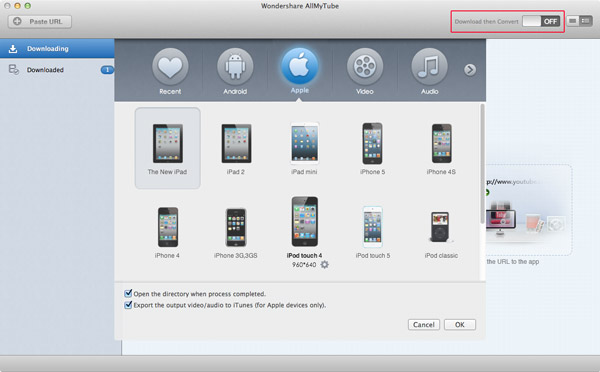
Next, just browse YouTube video as normal and when the integrated Download button appears, click it. All done! You'll find MP3 files in the Downloaded tab in minutes.
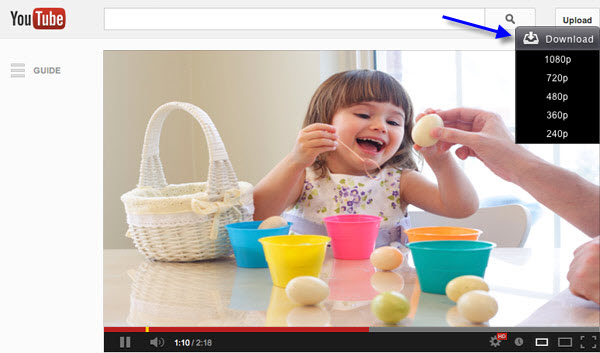
Part 2: Convert YouTube to MP3 File on Mac
You may have used some other YouTube downloader software to save YouTube video. But the video formats (usually FLV) is not supported by your Mac or mobile devices like iPod, iPad, iPhone.
In such cases, you can use the conversion features of AllMyTube. This YouTube to MP3 converter lets you import FLV, MP4 or WebM video files and convert to MP3, MOV, MP4, WMA, M4A, and many other video/audio file formats.
Just go do the Downloaded tab and right click to choose Import to add existing YouTube files for conversion.

Tip: Locate Converted MP3 Files
To locate the converted MP3 files, right click the YouTube video in the Downloaded tab and choose "Locate Converted File" to show the converted MP3 files.
Further Reading
comments powered by Disqus


